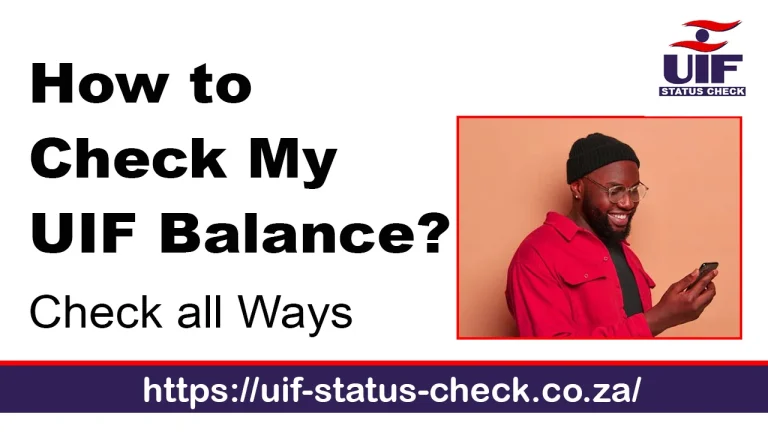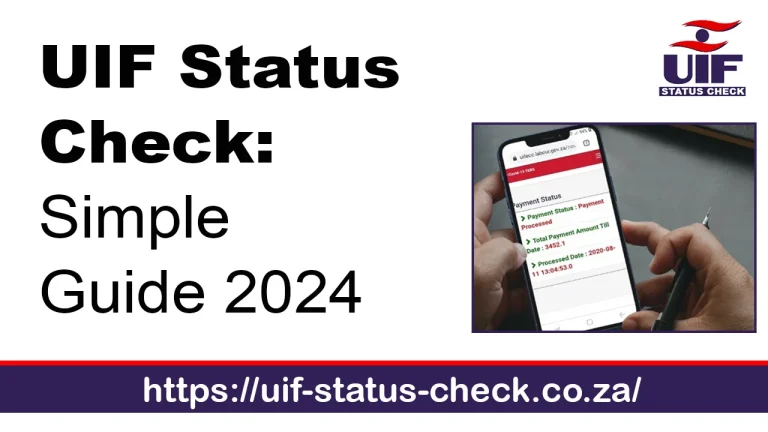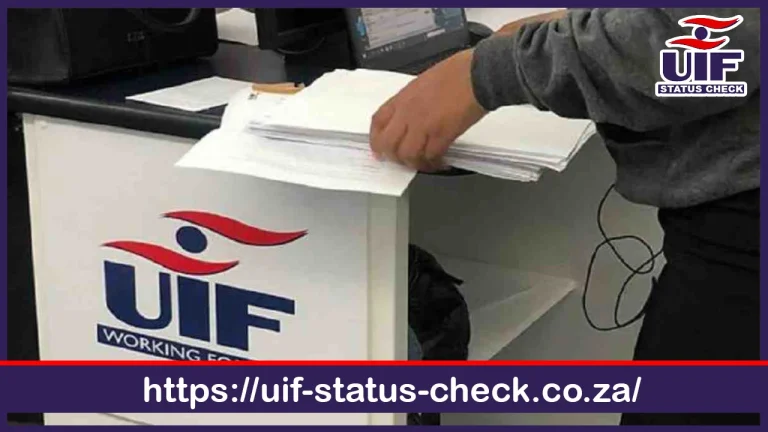Easily Register on uFiling: A 7-Step User-Friendly Guide

Registering on the uFiling site is a convenient method for many. This article will guide you to a 7-step user-friendly guide on easy ways to register on the uFiling portal in concise and simple ways.
The Unemployment Insurance Fund has its own website online called uFiling. This portal allows the employees and employers to manage their UIF contributions anywhere. Furthermore, uFiling makes it easier for individuals to apply for uif benefit claims, make payments online and track their application status as well. Let’s guide you through the registration process for UIF in seven simple and user-friendly steps.
Step 1: Document preparation
It is essential to start gathering required documents and information before you start registering on the online uFiling portal. Preparing for the documents and the information required will help you to register on the online portal without any delays or hurdles.The information and documents you need includes:
Make sure to have these details ready to make the registration process easier and smooth.
Step 2: Opening uFiling portal online
To register on the ufiling account you have to first access the online uFiling portal by visiting www.ufiling.gov.za. This website owned by the UIF has features that can help you out with matters related to UIF. You can also get updates regarding UIF on the portal.
Step 3: Creating Account
Once you have opened the online uFiling portal then it is time you navigate to the “register” button to start creating a new account. After clicking on register you will see that a new web page appears which will allow you to set up your account.
Step 4: Create User ID and password
On the webpage, you will be required to set up your login credentials which includes:
Username
It is upon you to choose a username that is easy to remember and you can use it every time you want to login.
Password
You must use a strong password for your account. Strong passwords ensure that your account can not be accessed by others.To create your password you can use numbers, letters and also special characters.
Moreover, you may be asked to set up security questions. This process makes your account more secure. You can use the security questions to login your account if you can not access it through username and password.
Step 5: Verify Your Account
After setting up your login credentials it’s now time that you will receive an sms or email containing a special code or verification link. This step is there to make sure it is really you. To secure your account:
Check your email or phone
Look for the verification code sent to you via phone or email. You can check your spam folder if you can not find it.
Complete Account Verification
In order to complete your account verification process, enter the verification code or follow the link sent to you on your phone or email. This will activate your account and you can now continue your registration process.
Step 6: Complete Business Registration
For employers, this step is crucial to manage uif contributions and declarations. Now that your account is verified, complete the business registration process.
Business Details
You are required to enter all the business details on the site such as your business name, contact details and registration number as well.
Employee Information
employer must provide details for all of his workers. This detail includes the worker’s full name, employment dates,Id numbers and remuneration. Make sure to double check this information to check if it is accurate because this will be used for UIF purposes.
Step 7: Finalizing Registration
If you have entered all the information accurately, make sure to go through it one more time to check everything is correct and accurate. This is crucial to avoid errors and complications related to UIF claims.
Submit your registration
If you have checked all your information then click on submit registration button. The UIF system will process your information and check whether it’s valid or not, you will get a confirmation message stating that your account and business registration are complete.
Go through the online Portal
Spend some time on the website to understand the portal and explore its different features and options. You can use it for any purposes like submit claims, check status. check uif payment,pay monthly employee declarations and contribute to UIF.
Important Tips
FAQs:
Conclusion
To conclude, you can easily register on uFiling by following this7-Step user-friendly guide. It is important for both employees and employers to register the uFiling official portal which can enable them to manage funds, claim benefits, check status, pay contributions and much more. Additionally, enter every information accurately.
Do not forget to double check all your documents before submitting them. Also make sure to utilize the portal’s information and resources to stay updated regarding UIF regulations and news.
This streamlined process enables you to meet legal obligations but most importantly it ensures that all the employees working for you are covered by the UIF.